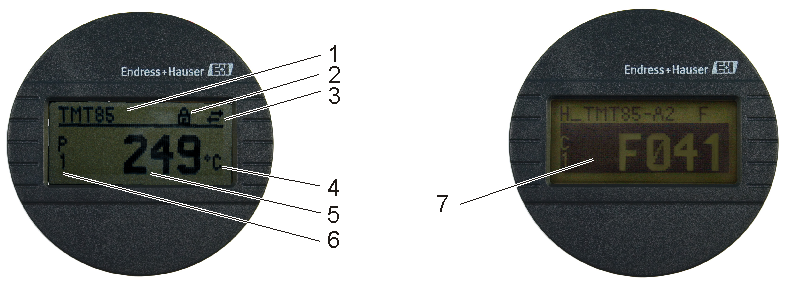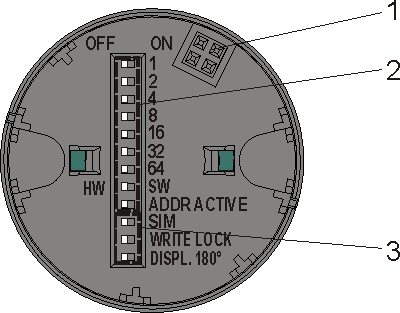Display and operating elements |
|||||||||||||||||||||||||||||||
|
Optional the plug-on display TID10 can be used in connection with the head transmitter. Only if the display unit is used together with the head transmitter display and operating elements are available locally. Display: TID10 displays information regarding the current measured value and the measurement point identification. In the event of a fault in the measurement chain this will be displayed in inverse color showing the channel ident and diagnostics code.
On-site operation DIP switches can be found on the rear of the display TID10. These enable various hardware settings like for example the PROFIBUS® Furthermore the DIP switches are used to enable and disable hardware write protection and to switch (turn) the display 180°.
|
|||||||||||||||||||||||||||||||